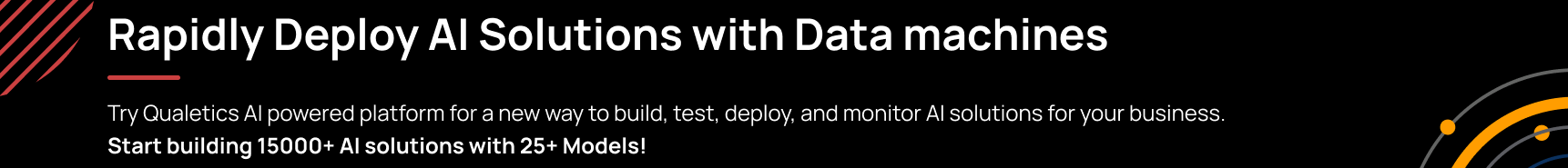The Complete Guide on User Behavior Analytics
User behavior analytics tools can help you to track, monitor, and optimize different aspects of a user’s behavior on your software, app, or website. As a result, it’s no surprise that many businesses are using them to understand their users, help improve their user traffic, improve user experience and increase revenue.
Have you ever wondered how exactly a user on your software, app, or website behaves? How can you make your digital product better at motivating users to take the desired action? User Behavior Analytics or UBA can be a powerful tool to help answer these questions. The purpose of this guide is to give an overview of what user behavior analytics is and how to use it effectively. This guide will also help you understand AI-driven user behavior analytics tools.
Definition – What Is User Behavior Analytics?
User behavior analytics is the process of collecting and organizing data about a user’s actions to determine how they use your application or software. It allows you to see which features are most popular with your users and where they are struggling.
Behavior analytics gather key metrics and information about users’ interactions with your site. It allows you to monitor user engagement, measure customer satisfaction and take proactive steps in improving your website’s overall performance.
User analytics is also known as visitor analytics, user experience analysis, or web analytics. These terms all describe the same type of analytic data gathered from web visitors using a variety of different tools and techniques.
Behavior Analytics software can be used in any business that builds applications, learning management systems, or services, such as e-commerce, and even social networking sites. It can be used for both online and offline applications, even though it is more common for online applications to use user behavior analytics. This process helps you better understand your customers’ preferences, which helps you provide a better service and a higher quality product.
The following are the main areas of user behavior analytics:
- General overview – A general overview of how the application is being used by all users; it includes general statistics about the application.
- Single user view – An analysis of how every single user interacts with the application. This allows you to see what each individual user does on a daily basis within the application.
- User Segmentation – A key benefit of analyzing behavioral data is segmenting users into tiers, to determine whom you should reach out to with your marketing campaigns. With additional attributes, we can segment users and understand behavior by segment.
- B2B Customer Analysis – For B2B customers, user behavior analysis can help identify engagement at a customer level. Customer analysis can help identify behaviors and patterns that influence customer engagement and loyalty. Using this analysis, B2B companies can gain insights and create targeted campaigns to drive customer success.
- Features – An analysis of what features are being used on an application, including which features are more popular than others and which features aren’t getting enough use.
- Behavior pattern – A study of how specific users interact with specific features within the application.
- Real-time behavior – It analyses user behavior in real-time, allowing you to see how long people spend on certain screens, which areas they have difficulty with, what actions they take, and so on.
User Behavior Analytics Benefits
Many companies rely on user behavior analytics to improve their conversion rates, customer experience, and other aspects of the business. Key Benefits of User Behavior Analytics include-
- Better Decision Making – User behavior analytics provides actionable insights that can help companies make decisions more effectively.
- Customer Experience – User behavior analytics can help companies understand how customers are using their products and offer suggestions for improving the customer experience.
- Process Improvements – User behavior analytics can also be used to identify areas for process improvements. For example, a user behavior analytics application may be able to identify that a specific process step results in a high number of customer complaints. This information can be used to re-evaluate the process and determine ways to reduce the number of customer complaints.
- Optimized Marketing – User behavior analytics can provide valuable insight into how and when customers interact with your marketing efforts. This information can be used to optimize marketing campaigns so they are more effective at converting visitors into customers.
Why User Analytics Is Important for Your Business Success?
Analytics is an important part of Software as it helps you understand your customers better. Without data and analytics, you won’t know how to attract new customers or retain the ones you already have.
The role of user analytics is to tap into a software’s traffic in order to collect data. This data can be analyzed in a number of ways to gain valuable insights into the behavior and preferences of your customers.
This is essential for any business that wants to stay ahead of the competition and improve its customer experience. Analytics will give you information about where your visitors are coming from, which features they use, and how much time they spend on your app. It also provides information about where they got stuck, what problems they face, and even what device (mobile, tablet, or desktop) they are using to access your software or app.
This information can then be used to improve your software or app design, its content, and its functionality for the benefit of both current and future visitors.
User Analytics can help you determine if your app is providing value to users, and it can detect problems they are having through key metrics. Proper analytics can help you decide how to best utilize your resources — the more information you have, the better decisions you can make.
Details that analytics provide include the following:
User behavior – Analytics can show you how often people use your app and where they are clicking within it. This information lets you know what users like or dislike about your product, as well as where they are having issues.
User retention – Analytics can help you determine how long a user stays in your app before leaving or uninstalling it. User retention is vital for apps that monetize with advertising, such as free games with ads or free e-commerce services with paid upgrades. If users are sticking around, then your revenue potential increases over time. If they aren’t, then you need to make changes to keep them engaged and interested in your service.
App Bugs & Crashes – Analytics lets you know when people are having trouble using your app, which allows you to fix bugs and prevent problems from getting worse (or user complaints from increasing).
Software User Analytics tools make it easy to see these three factors at a glance and then drill down into more details if necessary.
What if you could use machine learning techniques — like those used by Netflix and Amazon to predict what movies and products we want — to make sense of all this data? That’s the promise of user behavior analytics, which can be used for a number of different purposes. Here are just a few common use cases:
- Insider threat detection: In a corporation, it is hard to predict whether there will be an insider attack from a disgruntled employee or from a foreign hacker. The UBA system is trained to recognize normal user behavior, and if it detects something unusual, like a user logging in from a different country than usual, it alerts IT security. The idea here is that any employee with access to sensitive information has the potential to misuse their position for personal gain. User behavior analytics can help detect anomalies in users’ actions that might signal fraud, unauthorized access, or other actions outside an employee’s job description.
- Personalized advertising: By analyzing website visitors’ behavior, businesses can provide a more customized experience to users by displaying ads that are relevant to their interests. A UBA software can detect when a user is about to leave a website and which products he or she was looking at. Based on this information, it can suggest similar products to increase the odds of a purchase. This way, companies avoid bad advertising experiences and generate more revenue.
- Product improvements: User profiling can help businesses optimize their products and services by understanding the needs of their most valuable customers. Businesses can use analytics tools to identify performance issues, bugs, crashes, etc., and reduce frustration for customers who may be experiencing problems using their products or services. This helps businesses improve customer satisfaction, loyalty, retention, and conversion rates.
How do User Behavior Analytics Tools work?
Most of us are familiar with Google Analytics (GA), which is a free user behavior analytics tool that helps you collect data on your website traffic, including unique visitors, page views, bounce rates, time on site, and more. Google Analytics is just one of many user analytics tools that can be used to collect data on user behavior.
Most of the advanced pre-built user analytics software and platforms have two primary capabilities – Data Collection and Analysis.
Data Collection:
User analytics solutions or tools analyze user behavior on a website or mobile app using a variety of metrics such as session duration, bounce rate, page views per visit, and other similar data. There are many ways to gather this data, but most of them rely on the use of cookies placed on the users’ devices. Cookies are basically small files that can be installed onto your device when you visit a website or open an application for the first time. They collect information about your device (i.e., operating system, browser version) and about your behavior on the website/app (i.e., date/time of browsing start/end, what parts of the page you viewed).
But data can be overwhelming; it can be hard to find the information you need. That’s where artificial intelligence comes in user behavior analytics.
Analysis:
AI can further expand on User Analytics and can help you make sense of your data by processing volumes of data and extracting insights from it. This process leverages Machine Learning and Natural Language Processing (NLP) to extract insight such as – :
- What kind of behavior is your site or app is generating from your users
- What they like and don’t like about your product
- Product development insights that could improve retention, satisfaction, and sales
Key Metrics To Monitor In User Behavior Analytics
Metrics are the fundamental building blocks of user behavior analytics. They are the quantifiable and objective measures that tell us whether our users are having a good experience or not. Metrics allow you to understand your users’ needs, and they enable you to make data-driven decisions. Here is a list of some of the most important metrics that modern businesses should monitor:
- Active Users – Active Users are the number of users who have accessed your app within a specified time period (usually 7 days).
- Average session duration – The average time users spend on-site in a single session.
- Pages per visit – How many pages does an average user visit in one session.
- Visits per user – The average number of times a single user visits your website.
- Frequency – How many times do users return to your website per month.
- Bounce rate – The percentage of users who only visit one page before leaving the website.
- Revenue per visitor – How much money each visitor spends on average when they visit your website.
- Revenue per session – How much money each visitor spends on average during their entire session with your website.
- Total revenue – The total amount of money generated by all visitors throughout the entire life cycle of their relationship with your company.
Tying this together into a comprehensive picture of how users are interacting with your website or application can give you valuable insight into how to improve engagement, conversions, and revenue.
Steps For Success With User Behavior Analytics Software
Trying to use user behavior analytics software for the first time can be overwhelming. There are several free and commercial tools available, with varying features, and it’s up to you to figure out how to implement them in your business. To help you get started, here are 10 simple tips on how to use user behavior analytics effectively:
- Set goals before you start collecting data
- Don’t rush into testing without knowing what you’re looking for
- Use an A/B testing tool
- Collect only the data you need
- Make sure your data is accurate
- Segment your users intelligently
- Be consistent in your analysis and reporting
- Create customer personas for better targeting
- Watch for anomalies in your data
- Share user behavior analytics with other departments
How To Evaluate A User Behavior Analytics Software or Platform?
While the big picture of what it does and how it works might be interesting while evaluating a User Behavior Analytics solution, there are a few key details that can really help you in making the right decision. When you evaluate a user behavior analytics platform, you need to keep the following factors in mind –
- Your Needs – One of the most important things to consider when choosing a user behavior analytics tool is understanding what you’re looking to measure. Different tools are better suited for different goals. Some have been optimized for certain tasks, like measuring website activity and sales leads, while others are better at showing how people use your product or browse your website. If you’re looking to track a specific action that someone completes on your site, then you need a tool that’s been designed with this in mind. If you’re looking for general data that can help you understand how users interact with your product, then the flexibility of a general analytics tool is useful.
- Data Collection – There are two main aspects to this consideration: what type of events are collected and whether the Analytics tool collects behavioral information on individual visitors or groups of visitors.
- Analytical Capabilities – How does the platform analyze the data? What is the technology behind it? What types of analyses are available—for example, descriptive, diagnostic, predictive, or prescriptive—and how they can be used to improve your site’s performance.
- User Interface – How are the analytics information and insights presented and shared with you? It’s critical that you find an easy-to-use platform that provides insights at a glance so you don’t have to sift through masses of complicated reports and statistics.
- Implementation – The ease of implementation and setup is also an important factor as you don’t want to choose a complicated platform with a long implementation cycle. Something which will require you to hire experts.
- Integration- The platform you choose must be integration-friendly. It must be easy to integrate with your software or app as well as other 3rd party software like ERP, CRM, Billing Software, etc., to help you unify all your data as well as ensure that there is a smooth information flow across your organization.
Qualetics AIMS – Our AI User Behavior Analytics Product
To those who are not familiar with the Qualetics AIMS (AI Management System), we are a Data Analytics and AI platform specializing in continuous Data Collection, Data Analysis, Insight Generation, and Insight Delivery to businesses. We developed a Software Analytics Platform that can provide you with a 360-degree view of user behavior and analysis for your software or app. Powered by AI and SDK’s available in various programming frameworks, you can easily integrate our platform with your software or app and get actionable insights on your users and how they use your software.
For a free demo or to know more about our product, contact us here.
FAQs on User Behavior Analytics
Q. Is user behavior analytics only for marketing?
Certainly not! The insights you can gain from user behavior analytics are applicable to all business functions, especially:
– Sales and Marketing (more effective advertising, more relevant content)
– Product Development (better product design, customer insight)
– Customer Service (better support, more customer satisfaction)
– Business Process Improvement (better workflow, less time lost)
Q. How can I use behavioral analytics to build better security programs?
User behavior analytics helps you build better security programs in the following ways –
- Use behavioral analytics to stop intrusions early.
Red flags raise alerts that are easy to miss when using traditional methods of detection. Behavioral analytics takes advantage of context in order to determine the risk level of each red flag and notify you immediately when something seems suspicious.
- Detects malware that evades traditional security methods.
Many attackers are using tactics other than traditional malware to steal data and maintain access to your systems such as credential theft and RATs (Remote Access Trojans). Behavioral analytics helps identify these types of attacks by looking at how an attacker interacts with your network rather than simply what they are doing during an attack.
Q. What role will AI play in user behavior analytics?
Along with the rapidly growing amount of data that enterprises are collecting about their customers, more businesses are moving to AI and machine learning as a way to help them make sense of it all.
Trying to identify meaningful patterns in your data can be challenging. Data is messy, and just because you have it doesn’t mean you understand it.
This is where AI comes in. AI can help you find important insights in your data. It can also help automate tasks that would have previously been exclusive to humans. The result? Organizations can gain actionable intelligence from their data that they weren’t able to get before, helping them make better business decisions—and faster.
Q. I have Google Analytics. Do I need another User Behavior Analytics Software?
Google Analytics is one of the most popular free web analytics platforms out there. It has been around for quite a while and is used by millions of websites. But Google Analytics has some limitations.
Trying to measure user behavior in Google Analytics can be extremely frustrating. It’s quite hard to find a way to track individual user paths through your site, which are crucial for understanding user behavior on your site. User behavior analytics (UBA) tools have been developed to solve this problem. UBA tools work by collecting data from the front-end of the website, rather than just server log files like GA does.
They collect front-end data using Javascript tags and then store that data on their own servers, giving you access to it via an API or reports. These tools help you understand user behavior, so you can make better decisions about how to optimize your website:
To understand the various limitations of Google Analytics in detail, please read- Best Google Analytics Alternative- Qualetics Software Quality Analytics
Q. How machine learning helps in user behavior analytics?
Machine learning is used in many industries, though it’s still a relatively young field. A company may use machine learning to predict what customers want based on previous data (like Amazon’s algorithms for suggesting books you might like) or to predict how likely you are to buy something so they can offer you a discount (like credit card companies).
But machine learning has a different meaning in the context of user behavior analytics. Unlike predictive analytics, which tries to predict what will happen, or prescriptive analytics that tells you how to achieve certain outcomes, the goal of user behavior analytics is simply to understand what did happen — and why.
The ultimate goal of user behavior analytics is to improve user experience, by identifying pain points and figuring out ways to make your product more satisfying for users. But in order for it to work, you need good data. You need a way to measure whether your changes actually made things better — and that’s where machine learning comes in.
When used for this purpose, machine learning means using algorithms that “learn" from the data set you give them and then try to apply those lessons elsewhere. In the context of user behavior analytics, those algorithms let you identify patterns in how users behave and then inform other decisions based on what they’ve learned.
Q. How does user behavior analytics help you build better software?
We all know that users don’t always do what you expect them to do. The thing is, most of the time they aren’t even aware of what they are doing. They have a goal in mind, they try something, and if it doesn’t work they try something else.
Trying different things is what humans do best, but not all these attempts are always visible to developers or designers. And that’s where a special type of analytics, called user behavior analytics comes into play.
User behavior analytics, or UBA for short, does exactly what it sounds like: it helps you see how your users behave on your website or within your application. If you’re a developer or a designer this can be extremely helpful as you can better anticipate user behavior and improve the quality of your product. It works by tracking user events and their interactions with the UI and then showing that data in aggregate in a visual interface.