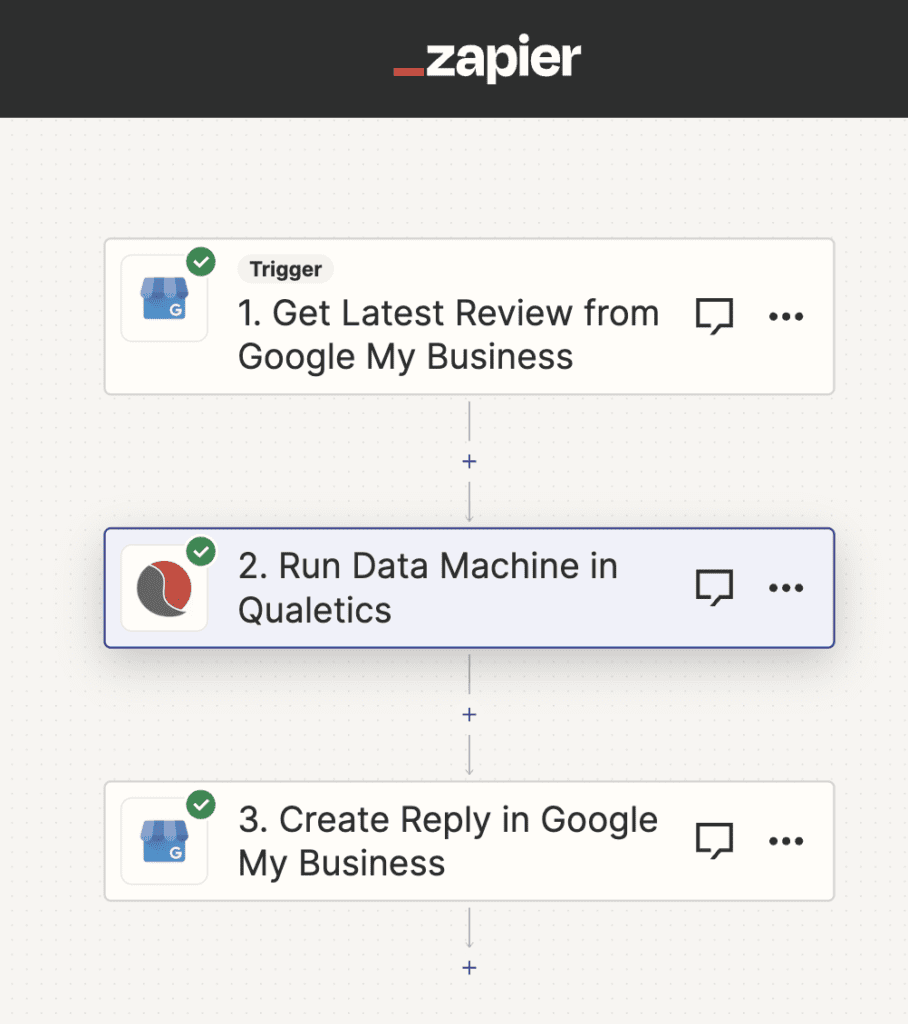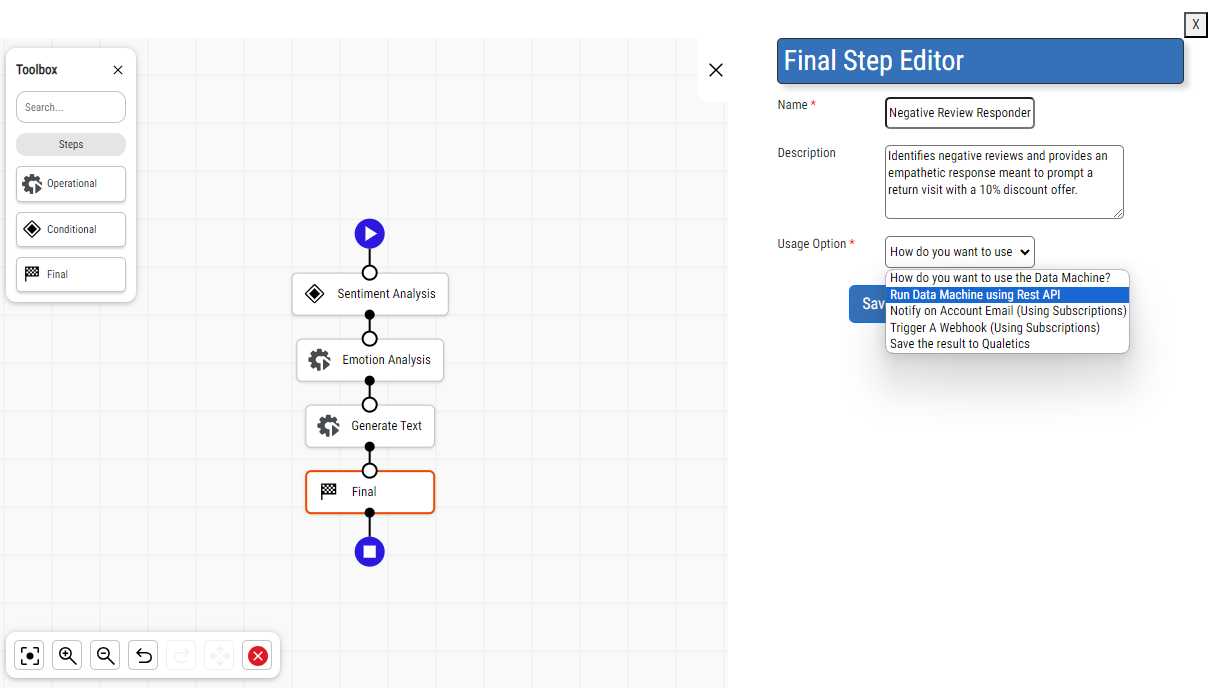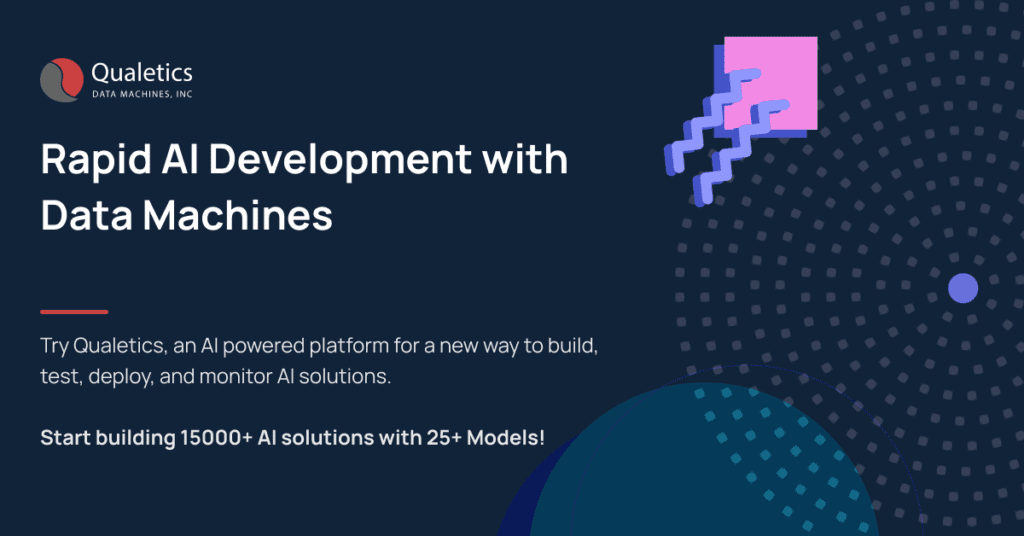Use AI to Respond to Negative Google My Business Reviews
Compared to the conventional process of developing an AI solutions – building, testing, and deploying Data Machines is fast and easy. In this blog post we’ll introduce a use case that configures three different AI models belonging to NLP and Gen AI categories, working together to solve a problem from nothing through development and testing in about 30 minutes finishing with a tested AI solution ready for production deployment and integration.
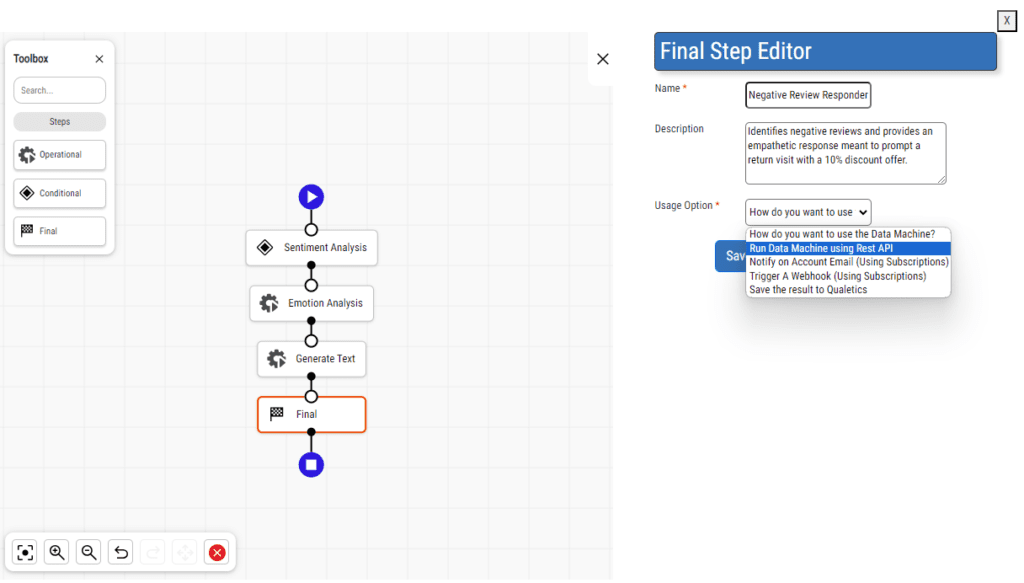
For this use case, consider that we are a restaurant business with multiple locations and a good amount of review volume. We don’t have the staff to constantly monitor review activity and respond in a timely, empathetic way when a negative review comes in, but we are concerned enough about our reputation and customer retention to want to. The purpose of this AI automation is to use NLP models and generative AI to automate a business retention response to negative reviews.
Here is the Qualetics Data Machine interface. It provides a workflow area on the left where models are placed and connected and an area on the right where their operation is configured.
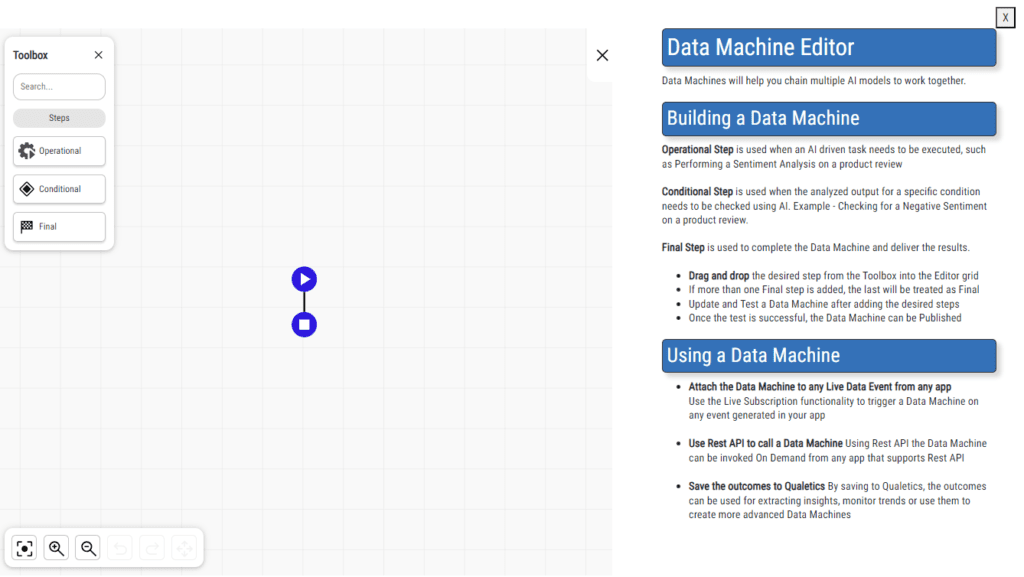
Because the purpose of this automation is to respond to negative reviews we’ll start by using the “Conditional” selection in our Toolbox to place the Sentiment Analysis model from the Natural Language Models available in the library. The input source will be reviews that we’ll be connecting for this Data Machine to analyze. We are making this a conditional selection because we are providing guidance to be acted on only if the data being analyzed, the reviews, is negative.
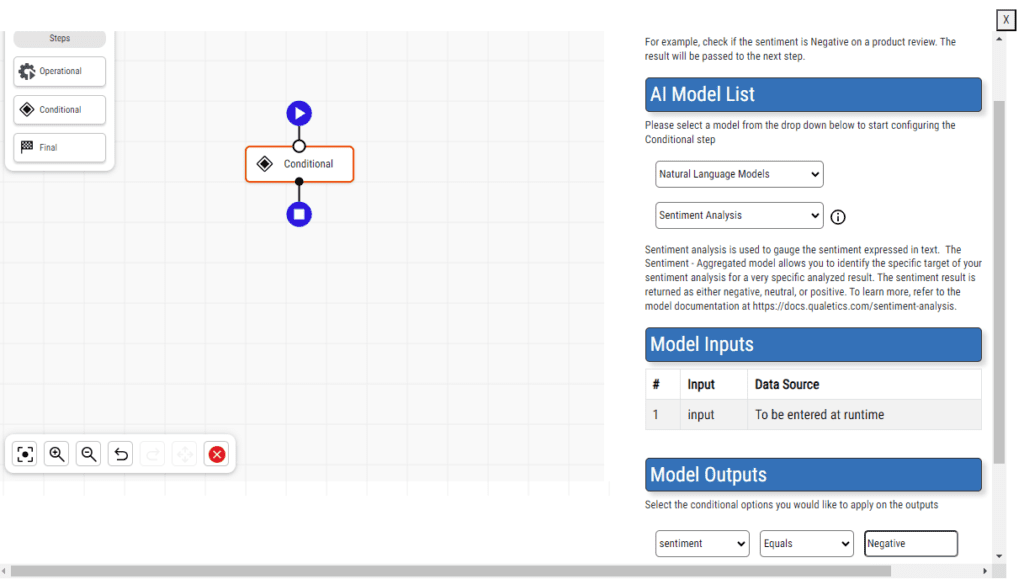
Next, to provide more context for the generative AI model that will be added later, we’ll add an operational step with the Emotion Analysis model to detect emotions reflected in the reviews being passed for analysis.
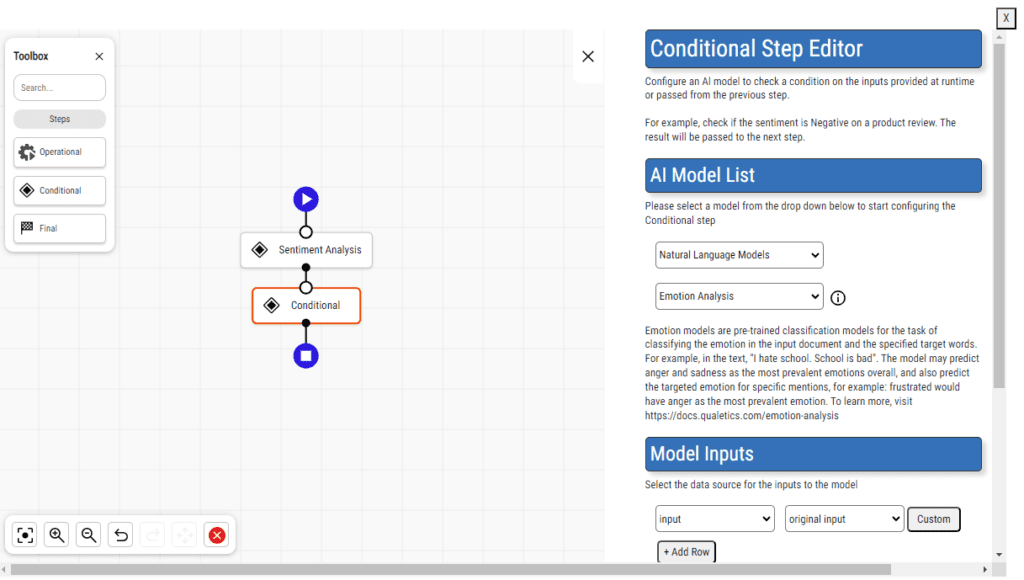
This will be followed by the Generate Text model to create the response. To provide context we are asking the generative model to consider the emotions expressed that came from analyzing the review. You are also providing guidance the model is to use in generating the response.
In this case the guidance is, “You are the Manager and are responding to the customer based on the information provided. Do not address it to anyone in particular, just provide the response with no “Dear” to start the message. Apologize that their experience wasn’t better and consider the emotions and phrases identified to generate an empathetic response. Provide a 10% discount code of Wecandobetter to retain the customer. Sign the message as Restaurant Management.”
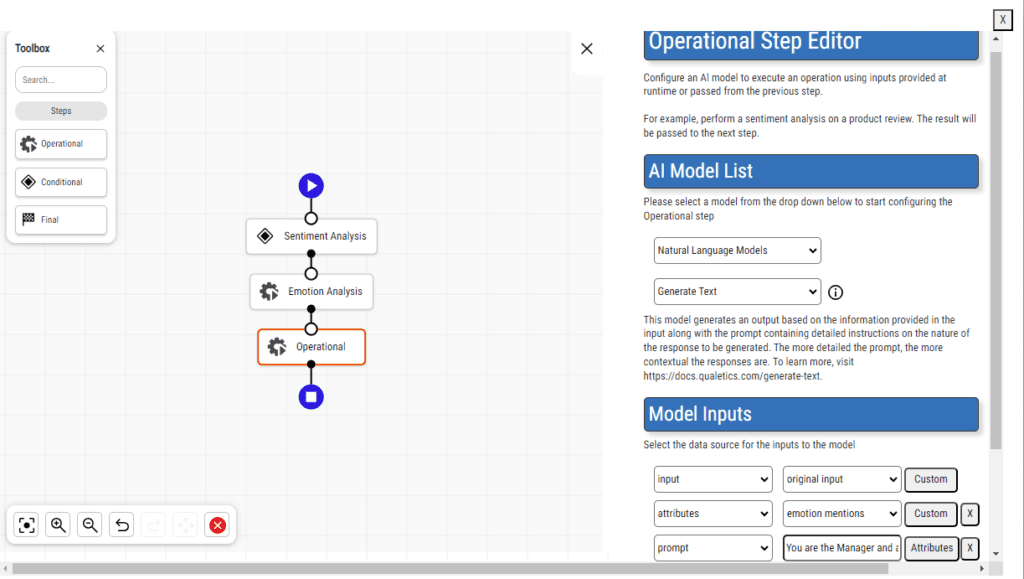
With no other models to add we can proceed to testing this by adding a “Final” step to the end. We then provide final details before proceeding to testing it. We name the Data Machine and describe its purpose. We also define how it will be used. In this case we are expecting this to be connected to Google My Business reviews and we will integrate it using a Rest API connection. Review the integration options section below for more details.
Other options are to use the Data Machine to trigger an email notification of an event occurring, to trigger a webhook using a “Subscription” feature available in the Qualetics Data Machine environment, or to save the analyzed result in a Dashboard in the environment for monitoring, viewing, or reporting. Any Data Machine that is saved would also be available for integration via Zapier allowing you to connect to any of the 6,000+ SaaS applications there which includes Google reviews as well.
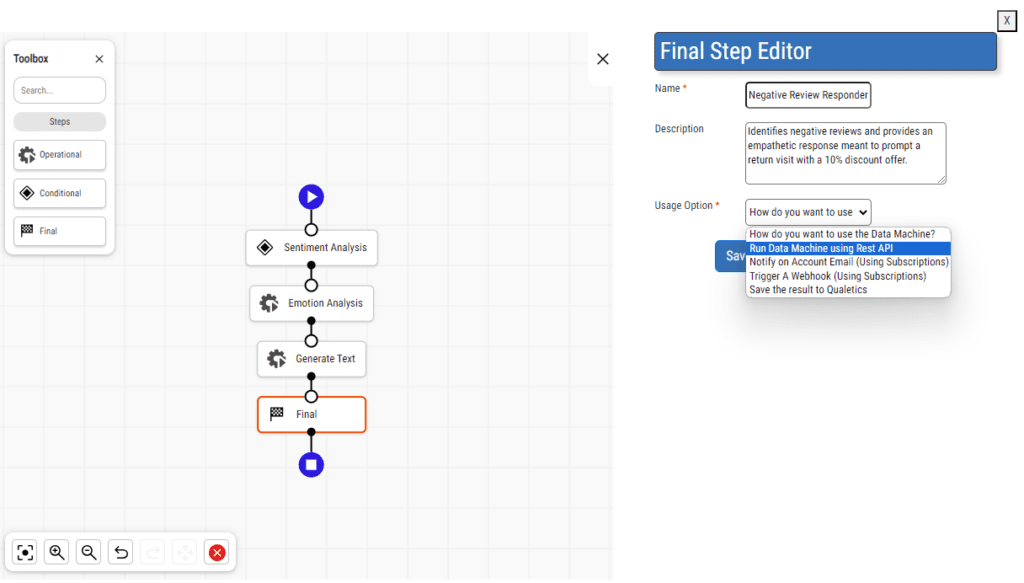
Once the Usage Option is selected you can select the “Save and Test This Data Machine” button to initiate testing it.
In this example we’ll enter a sample restaurant review of “The setting was nice enough but the food was cold and the service was slow.” then initiate the test.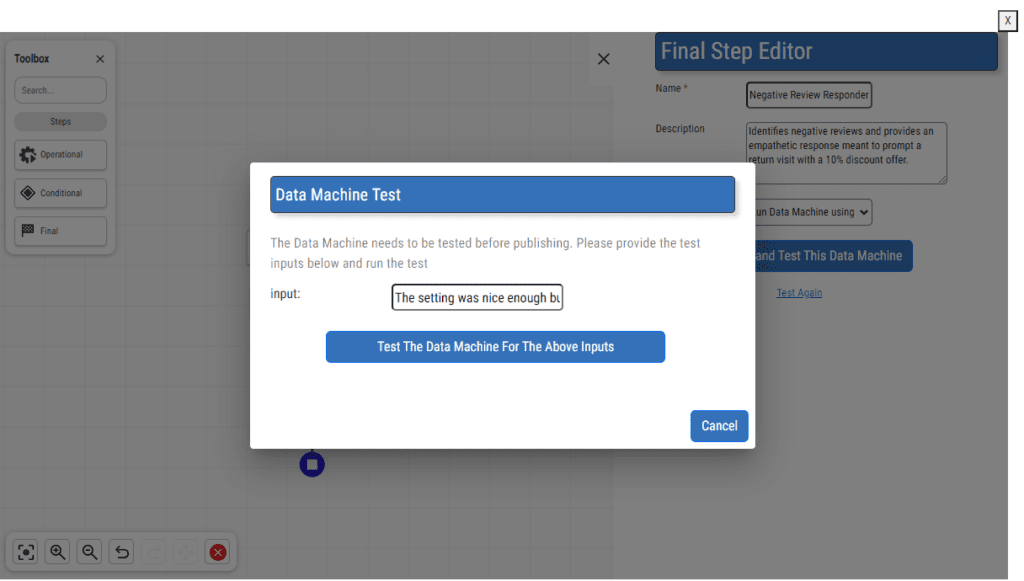
The test generates this output to view in the interface (the complete output is below this image). I can continue to run test input, review the result, and go back to the machine’s generative text step to adjust the instructions provided and continue testing. If I stop without completing my testing the Data Machine is saved as a “Draft”. When I am satisfied with the test results, I can select the “Test Successful. Close This Window” button to publish my completed Data Machine.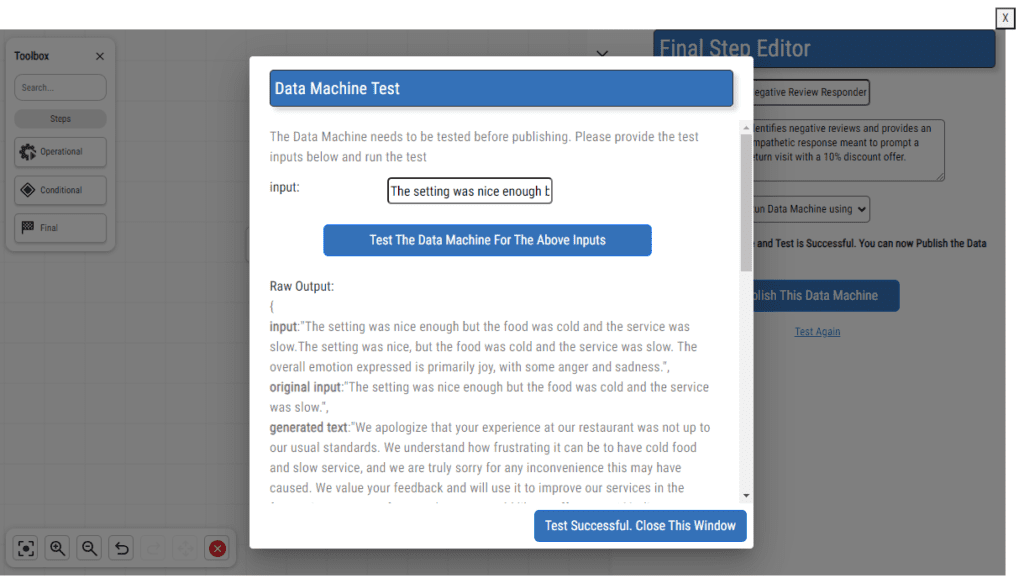
Here is the complete test result output from our Negative Review Responder Data Machine:
Raw Output:
{
input: “The setting was nice enough but the food was cold and the service was slow. The setting was nice, but the food was cold and the service was slow. The overall emotion expressed is primarily joy, with some anger and sadness.”,
original input:”The setting was nice enough but the food was cold and the service was slow.”,
generated text:”We apologize that your experience at our restaurant was not up to our usual standards. We understand how frustrating it can be to have cold food and slow service, and we are truly sorry for any inconvenience this may have caused. We value your feedback and will use it to improve our services in the future. As a gesture of our apology, we would like to offer you a 10% discount on your next visit with us. Please use the code Wecandobetter when making your reservation. We hope to have the opportunity to make it up to you and provide you with a better dining experience. Thank you for bringing this to our attention. Sincerely, Restaurant Management.”,
final result:”We apologize that your experience at our restaurant was not up to our usual standards. We understand how frustrating it can be to have cold food and slow service, and we are truly sorry for any inconvenience this may have caused. We value your feedback and will use it to improve our services in the future. As a gesture of our apology, we would like to offer you a 10% discount on your next visit with us. Please use the code Wecandobetter when making your reservation. We hope to have the opportunity to make it up to you and provide you with a better dining experience. Thank you for bringing this to our attention. Sincerely, Restaurant Management.”,
sentiment:”NEGATIVE”,
sentiment score:-0.937343,
sentiment mentions:”[{\”text\”: \”The setting was nice enough but the food was cold and the service was slow.\”, \”sentiment\”: \”negative\”}]”,
sessionid:”593efb3f-6b7c-47c7-ab12-7c735064cbc4″,
top emotion:”joy”,
emotion:”{\”anger\”: 0.06189466, \”disgust\”: 0.012901988, \”fear\”: 0.03939209, \”joy\”: 0.43149304, \”sadness\”: 0.12310381}”,
emotion mentions:”[{\”text\”: \”The setting was nice enough but the food was cold and the service was slow.\”, \”emotion\”: {\”anger\”: 0.06189466, \”disgust\”: 0.012901988, \”fear\”: 0.03939209, \”joy\”: 0.43149304, \”sadness\”: 0.12310381}}]”,
status:”Completed”,
}
Once published we see the Negative Review Responder on our Data Machines page with a “Published” status and the API Endpoint available to support integration.
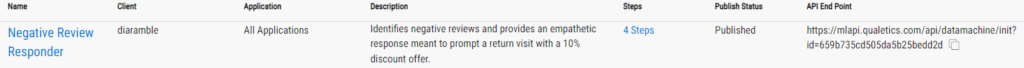
If you were to follow this process using the same steps and inputs, you would be able to create this Data Machine in about 15 minutes. If you were to spend time perfecting the generative text results with different input guidance it would reasonably take another 15 to 60 minutes depending on the number of iterations, you might explore.
So, in this example, from start to finish, Qualetics’ Data Machines solution allows you to connect and configure four different AI models to automate a business retention response to negative reviews from a standing start to being fully developed and tested to the point of it being ready for integration in 30 to 75 minutes.
Integration Options
Rest API
Google MyBusiness reviews can be accessed via API for any business that has a Google account and has access to the API. Instructions on how to request access to the API and methods available to read reviews and also post replies, is available here.
Once the Data Machine above is published and the API endpoint is available and implemented, a review fetched from the Google MyBusiness API connection should be streamed to the Data Machine as an “input” and the resulting AI generated response can be posted as a reply to the review.
Zapier
A no-code implementation option is available using Zapier. Google MyBusiness is available as a connected app in Zapier which allows you to build the integration described above without using any code. This, however, requires a subscription to Zapier and may require an access to Premium features (if applicable).
In Zapier, the same use case can be achieved by connecting the published Data Machine to your Google MyBusiness review stream to generate the AI responses which can be posted as replies from negative reviews are generated.