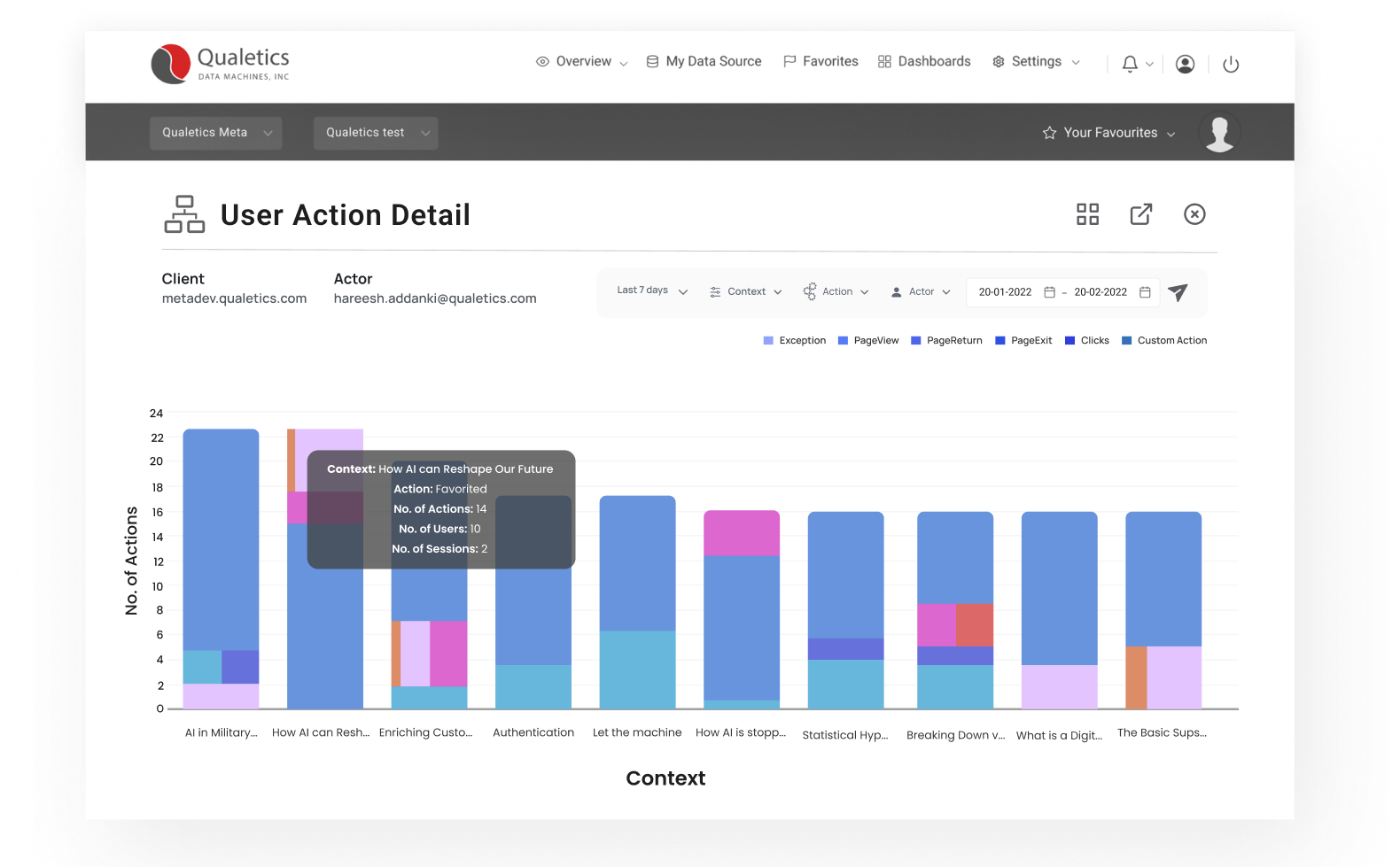Identify User Engagement in the Right Context
As we detailed the complexity of user behavior in a software application under different contexts, here we will talk about an insight that shines more light on prioritizing the contexts in which the most engagement is occurring.
The User Behavior Flow displayed a linear representation of user activity from start to finish along with a conversion flow for specific goals. But if we needed to know which specific actions are users engaging with the most in a summarized fashion, a different representation is needed.
Software applications are becoming more and more fluid with highly interactive user experiences in mobile applications and single-page web applications. It is becoming increasingly complex to identify user engagement based on which pages they visited and even when that can be tracked, identifying the specific actions performed on those pages is even more complex without recording that action into a database. This is exactly when having the ability to assign a context to action during development will simplify the life of a product owner down the line in the application lifecycle to understand and analyze user behavior.
Qualetics helps solve that problem and the User Action Detail insight specifically provides you with that detail.
With the Qualetics, Software and Product Developers can assign a “Context” to every feature segment in an application. Examples of a Context can be “Authentication” that handles Login/Logout actions, “Authorization” where all role assignments occur, “Orders” where users make purchases, and similarly, “User Profile”, “Settings”, “Notifications”, etc. the list can go on.
In a world of such contexts, certain actions are local to some contexts only, for example, a user entering credit card information can only happen on a transaction page which by design is usually limited in an application. But other actions such as adding a comment, searching for information, and reaching out to support are typically global functions that are available across multiple screens in an app. In more complex applications, the aforementioned transaction action can also happen in multiple contexts.
Storing the detail on all the different actions by users is impractical if done in a transactional database. This will push the limits of storage volume or performance in many applications especially when there is a high user base. Representing that data for consumption by product owners and developers is an added challenge for most software teams due to the fact that this is considered a support operation and not a core product feature. Nevertheless, this is important to help the software developers design and build better applications.
In the User Action Detail insight, information about User Engagement is divided into two parts – Page Events and Custom Events.
Page Events – These events are all the automatically captured data points about Web page level events such as Page Views, Exits etc.
Custom Event – These events are those that are custom built in the app and have no dependency on the system level Page events.
Custom events have to be defined by the product owner but once it is done, the analytical detail provides information about the actions users take.
In the images below, the Treemap Bar Chart represents the various contexts available in a blogging application where each bar represents a different context which is basically the blog topics.
Doing so allows the product team to understand which blogs are the users most engaging with and what actions contribute to the engagement.
The insight allows one to step one level down to look at specific actions as well.
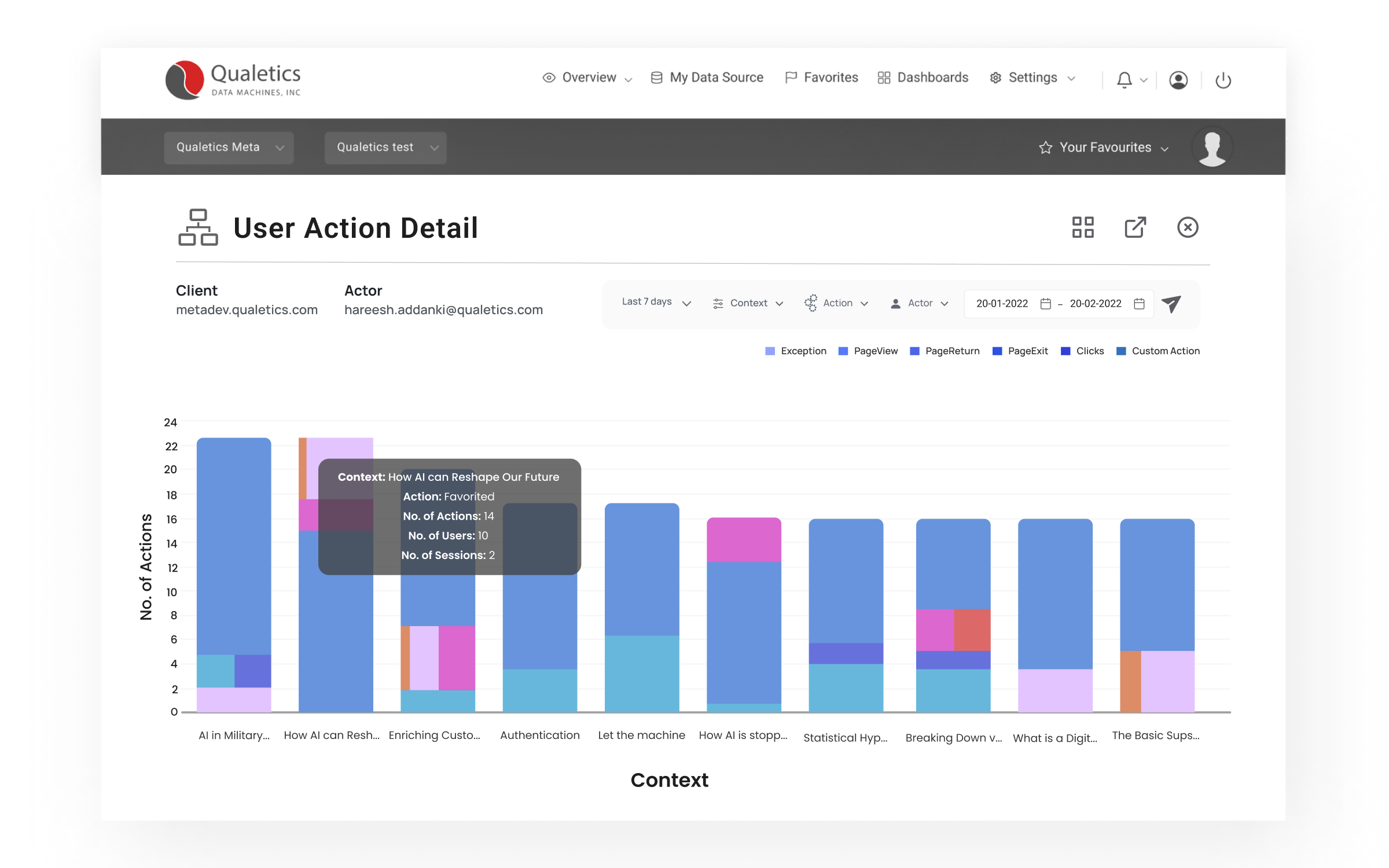
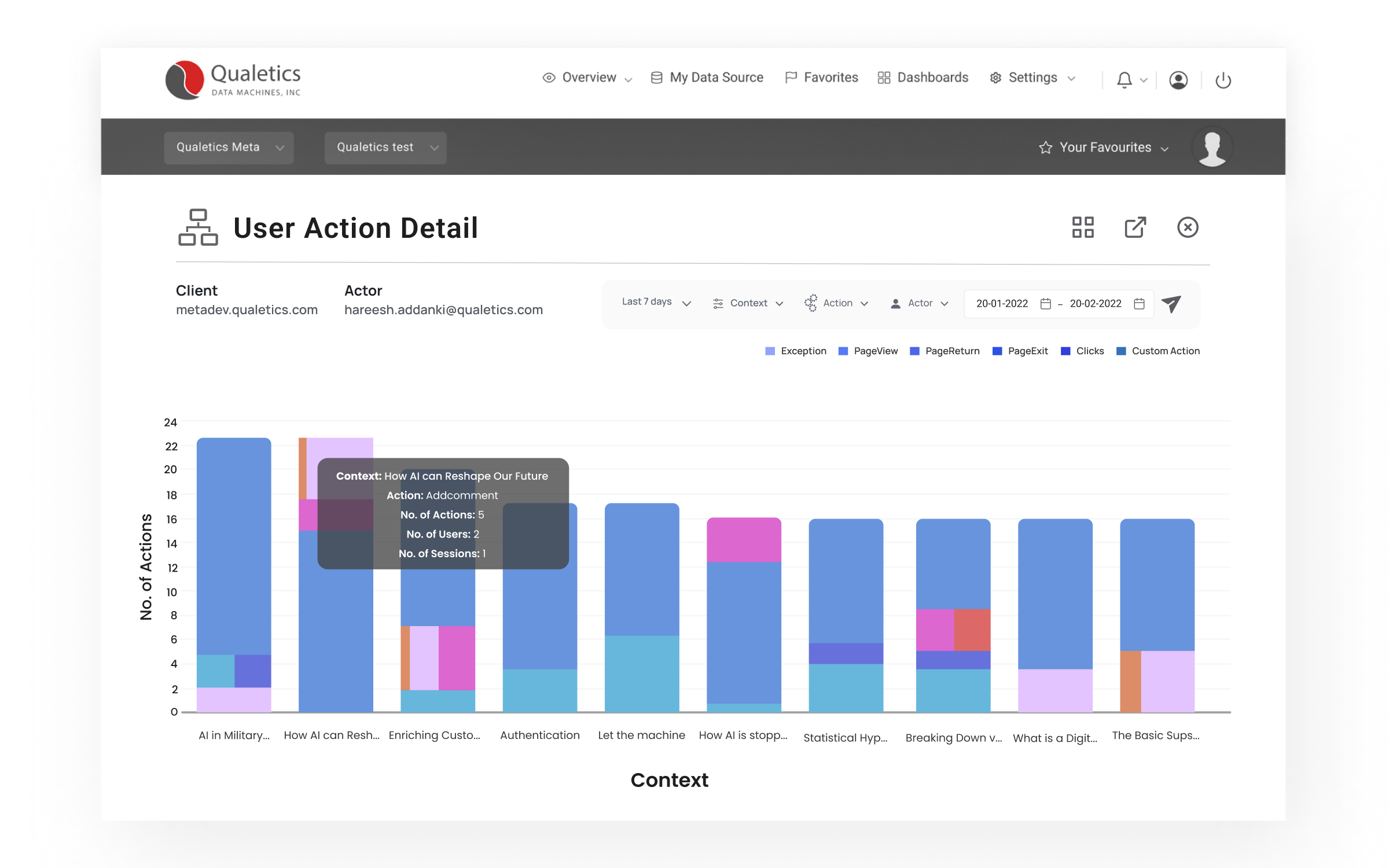
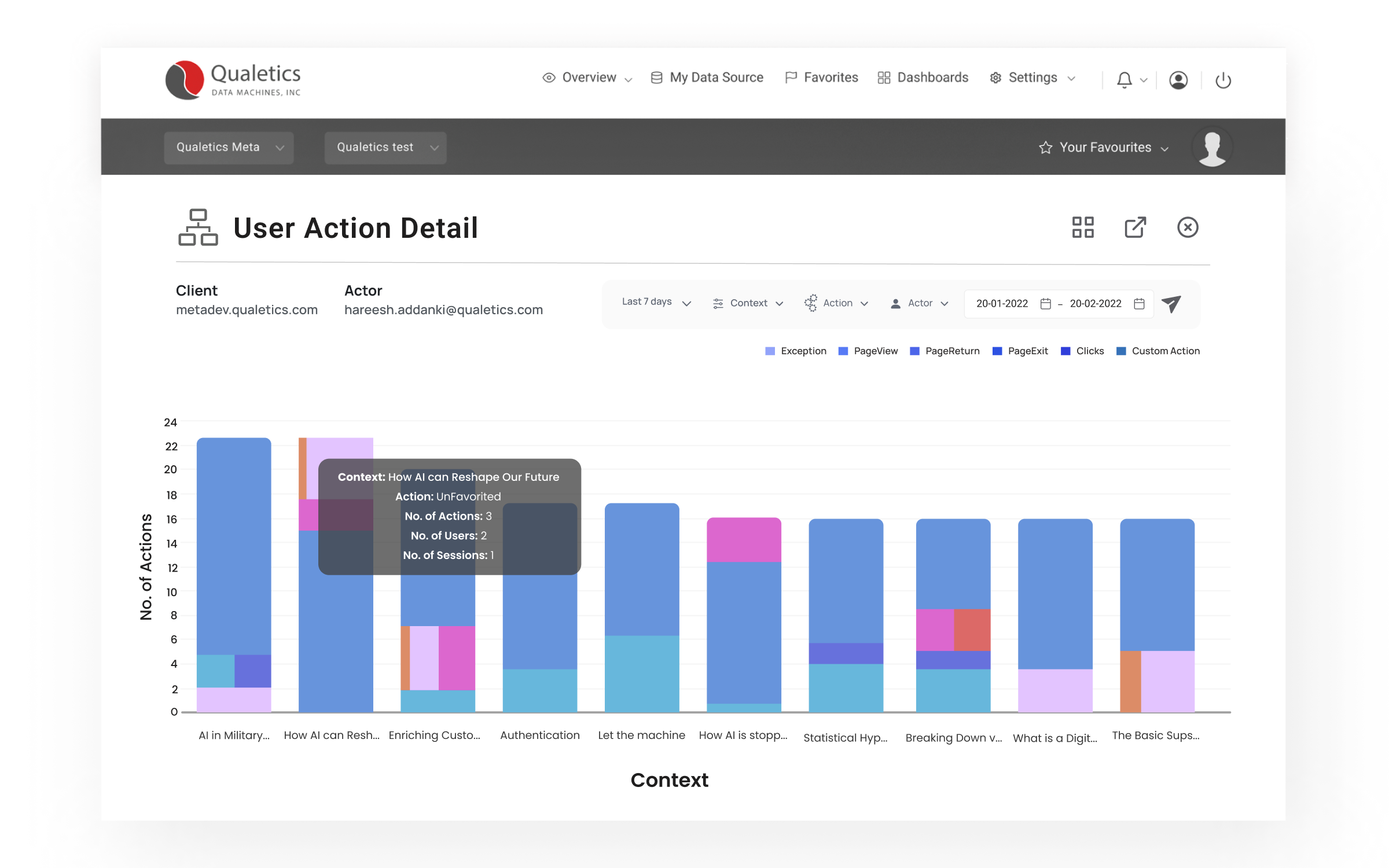
The insight allows one to step one level down to look at specific actions as well.
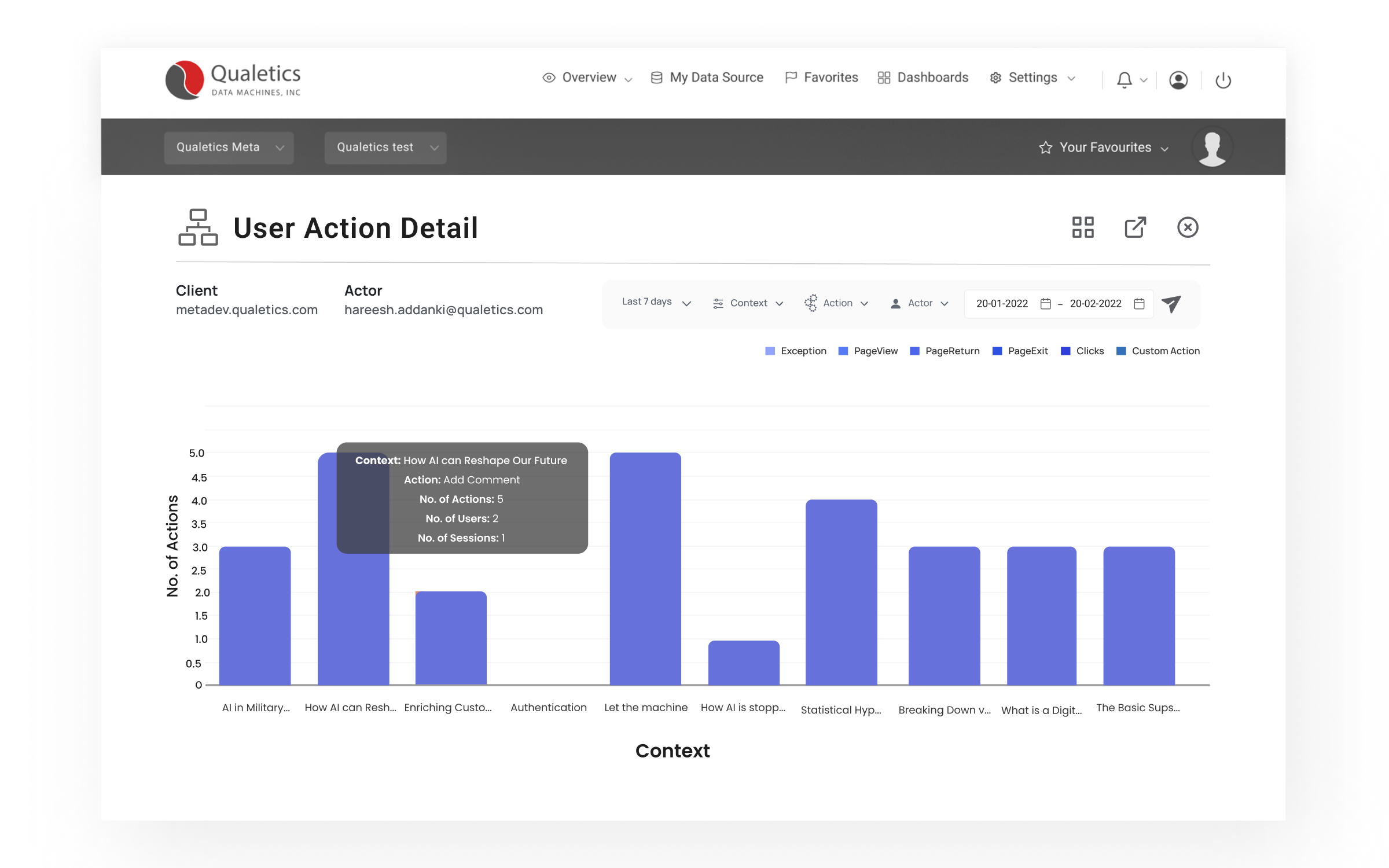
Attempting to understand user engagement without understanding the context of engagement will lead to an inefficient product design and implementation which can cause a real business impact when users churn away from the product. Context becomes even more important when applying Machine Learning to identify, understand and improve User engagement.